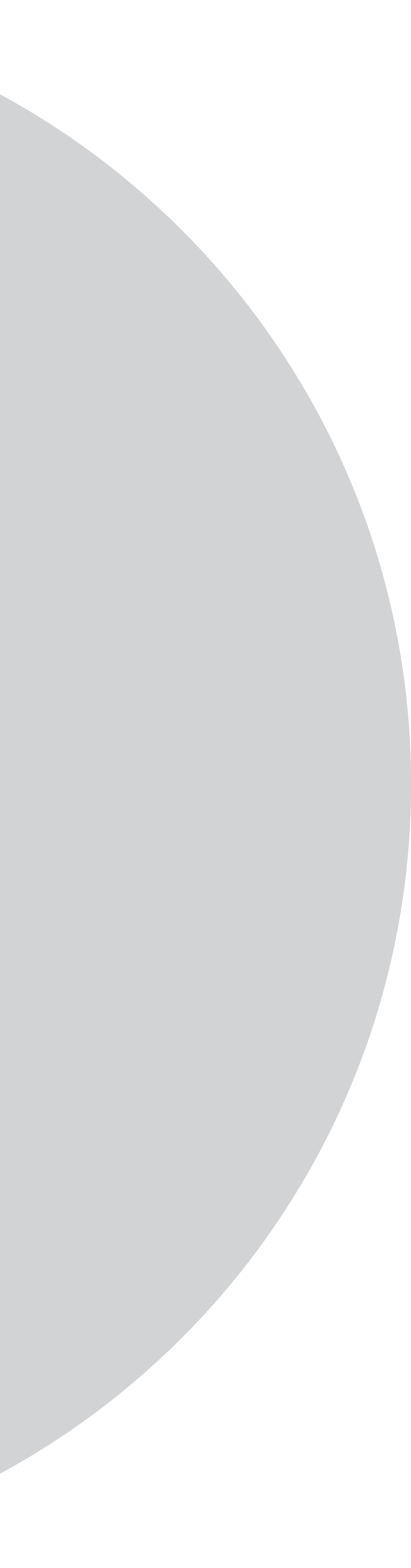Meet your customers where they are and make it easy for them to get things done with asynchronous messaging on their favorite platforms. Boost satisfaction, reduce costs, and personalize interactions at scale.
AI chatbots: Enrich your business CX with asynchronous AI messaging
Messaging is part of everyday life—which means it should be part of your customer service strategy, too. People around the world now use SMS text messaging and popular apps to connect with brands as well as friends and family. Unlike traditional chat, which takes place during a timed live session, messaging is asynchronous—meaning messages can be sent back and forth at any time without losing the conversational thread.
Business messages are a true game changer. Consumers can seek support without carving a block of time out of their day. They can start a conversation on one channel or device and pick it up on another one later. Agents can manage more interactions with less pressure. And businesses can front-end every exchange with a conversational chatbot to automate simple tasks and collect context for an agent. Best of all, you can connect your existing virtual and live agents to messaging channels easily using an open channel chatbot API. We call that a win-win-win.
What can you expect from a AI chatbot API?
The types of things you can expect from an API for chatbots varies depending on the API. However, some basics you can usually expect are the ability to send and receive messages, get user profiles, and manage conversations.
AI messaging: Why operationalize your contact center with our AI chatbot API services?
Messaging benefits customers, contact center agents, and brands. If it’s not part of your operation today, you’re probably leaving money on the table.
-
Put customers in control: Messaging lets customers engage when it’s convenient, with minimal effort—giving people back their time. For example, a customer can use their phone to “park” a message while on their morning commute, check back in using their laptop during lunch, and then complete the conversation on another device at home that evening—or even days later. There’s no time constraint and none of the frustration that comes with having to keep starting over. And when it’s easier to get the information that they need before making a purchase, customers are less likely to make returns.
- Empower agents to get more done: Moving to asynchronous communication makes life easier for agents, too. They don’t have to worry about timing out when a customer gets distracted or rushing to answer a complex inquiry. Instead, they can focus on quality, accuracy, and solving the problems that really matter. Removing the pressure of trying to keep up allows contact centers to manage spikes by spreading the volume out over time instead of overstaffing. Adding intelligent automation into the equation also takes the mundane and repetitive tasks of your agents’ plates, increasing job satisfaction and productivity.
- Manage costs and increase volume: With around half of customer service calls originating from a web search, messaging offers a huge opportunity to deflect calls and lower costs. Transform the way customers interact with your brand by adding the option to message directly from search results. Agents handling multiple concurrent conversations can manage higher volumes without driving up costs. AI-powered prompts and visual tools accelerate resolution even more. Plus, integrating existing chatbot services using a chatbot API extends the value of your investment.
Tips for adding asynchronous AI messaging for your business
If you’re new to messaging, follow these guidelines to create the seamless experiences your customers expect.
- Start with discovery: The first step is to determine which messaging apps to use and where in your customer journeys to offer them. Look to your customer data for insights. Are more of your customers using iOS devices or Android? Which channels or messaging platforms are they using the most? For example, if more queries come through your native mobile app than your website, start by offering in-app messaging. If more are from iOS devices, start with Apple Messages for Business.
- Next, ask yourself these questions: Where can we resolve issues immediately? Where can we improve processes? Where can we add value? Pinpoint where in your customer journeys people are asking for help or running into roadblocks, and offer messaging support at these pain points. It’s all about making it easier to connect. Once you’re up and running, be sure to run an awareness campaign to spread the word.
- Define your goals: Success starts with strategy—so decide what you want to achieve. Is your goal to divert traffic from higher cost channels? Improve agent efficiency and increase volume? Bring in new traffic and boost sales? Cost savings is always top of mind, but consider other key metrics you want to move the needle on, too. Clearly defining your goals can also help to determine the best entry points on common customer journeys. Start with the queries you can easily solve, such as FAQs or simple account inquiries. We can help guide you in the right direction if you’re struggling to identify or prioritize your goals.
- Design your experiences: Don’t just add messaging for the sake of it—create satisfying experiences and solve the problems that matter for your customers. Open every conversation with an intelligent chatbot that can predict intent, authenticate users, and collect basic information using natural language processing. Ensure seamless escalation with the full conversational context so agents can pick up right where the bot left off. Keep text content brief, clear, and accurate, and use visual aids wherever you can—including images, videos, and interactive forms. Quick replies let users on both sides save time by tapping instead of typing. Bear in mind that every messaging platform has unique UI elements. Centralizing messaging content into a single orchestration platform allows you to re-use content across channels, increasing efficiency. [24]7.ai has the added advantage of automatically adapting content for each platform.
- Train your team: Synchronous chat and asynchronous messaging use many of the same technologies, but the experience is different. Mindset is key, so be sure to prepare your contact center team for this new approach before you deploy. Update your agent console to support asynchronous communication and provide new skills training—make sure agents can multi-task, prioritize, and are familiar with the platforms you’re deploying. Be sure to set performance goals and adjust KPIs for this new mode of communication, too. You may need to change the way you measure average handle time, or look at the number of concurrent chats or resolved chats per hour instead. It’s also important to monitor performance and provide ongoing support and training. We suggest starting with minimal traffic while your team ramps up and increasing volume once you’ve ironed out any wrinkles.
Bring AI messaging via AI chatbots to the masses
In today’s world, messaging is the most convenient way for customers to connect with your brand. With our open channel API and omnichannel expertise, we can help you get started fast. Contact us today to learn more.